Brian Velazquez Lab #7 Filters 12/01/16
What we did in this lab was we selected 2 photos and with one of them we copied it 5 times. After that we used different filters for each of the photos to make them look different. The objective of the lab was to have a different filter for each of the photos making them unique. We did this lab by using the filter gallery to find the filters we wanted to use.
The software we used for the lab was Photoshop CS6. This is relevant to web design because it can change pictures to make them unique and different then other. I see myself using these skills in the future for changing how pictures look and even change things in picture.
Friday, December 9, 2016
Lab 6 Reflection Journal
Brian Velazquez Lab #6 Vector Shapes 11/28/16
 In this lab what we did was similar to lab 5 but instead of using colors we decided to use shapes to fill in our drawings. The objective of the lab was to get us acquainted with the shapes and different ways how to use them. We completed this lab by using the shape tool to match the shapes we used in the drawings to fill them in with color and shape. The drawing will be in the right.
In this lab what we did was similar to lab 5 but instead of using colors we decided to use shapes to fill in our drawings. The objective of the lab was to get us acquainted with the shapes and different ways how to use them. We completed this lab by using the shape tool to match the shapes we used in the drawings to fill them in with color and shape. The drawing will be in the right.
The software we used to complete this lab was Photoshop CS6. This is relevant to Web Design because in the future we might use different pictures and need to fill it in with shapes. I see myself using these skills in the future to fill in different images with different shapes.
 In this lab what we did was similar to lab 5 but instead of using colors we decided to use shapes to fill in our drawings. The objective of the lab was to get us acquainted with the shapes and different ways how to use them. We completed this lab by using the shape tool to match the shapes we used in the drawings to fill them in with color and shape. The drawing will be in the right.
In this lab what we did was similar to lab 5 but instead of using colors we decided to use shapes to fill in our drawings. The objective of the lab was to get us acquainted with the shapes and different ways how to use them. We completed this lab by using the shape tool to match the shapes we used in the drawings to fill them in with color and shape. The drawing will be in the right.The software we used to complete this lab was Photoshop CS6. This is relevant to Web Design because in the future we might use different pictures and need to fill it in with shapes. I see myself using these skills in the future to fill in different images with different shapes.
Lab 5 Reflection Journal
Brian Velazquez 11/27/16
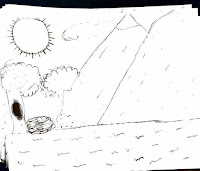 In this lab what we did first was draw a picture in 10 minutes. After that we had to use photoshop to color our drawings. The objective of this lab is to teach us how to use the brush tool to color in and fill our drawings. We completed this lab by using multiple tools such as the brush tool to color in our drawings and the quick selection tool to keep the color inside the lines to were it belongs.The picture I drew is to the right.
In this lab what we did first was draw a picture in 10 minutes. After that we had to use photoshop to color our drawings. The objective of this lab is to teach us how to use the brush tool to color in and fill our drawings. We completed this lab by using multiple tools such as the brush tool to color in our drawings and the quick selection tool to keep the color inside the lines to were it belongs.The picture I drew is to the right.
The software I used was Photoshop CS6. This is relevant to Web Design because we might use the tools we used for lab in future photos we can color and fill it in. I see myself using these skills in the future to make photos look better and mix and match colors.
Brush Tool Lab
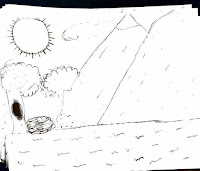 In this lab what we did first was draw a picture in 10 minutes. After that we had to use photoshop to color our drawings. The objective of this lab is to teach us how to use the brush tool to color in and fill our drawings. We completed this lab by using multiple tools such as the brush tool to color in our drawings and the quick selection tool to keep the color inside the lines to were it belongs.The picture I drew is to the right.
In this lab what we did first was draw a picture in 10 minutes. After that we had to use photoshop to color our drawings. The objective of this lab is to teach us how to use the brush tool to color in and fill our drawings. We completed this lab by using multiple tools such as the brush tool to color in our drawings and the quick selection tool to keep the color inside the lines to were it belongs.The picture I drew is to the right.The software I used was Photoshop CS6. This is relevant to Web Design because we might use the tools we used for lab in future photos we can color and fill it in. I see myself using these skills in the future to make photos look better and mix and match colors.
Subscribe to:
Comments (Atom)


